Telegram SA Group List 1
-
Channel
 1,968 Members ()
1,968 Members () -
Group

👑📚أخـوُآت عٍلُِﮯ نهـجٍ آلُِسلُِفُية سآئرٍآت 📚👑
876 Members () -
Group

𖤍 Al Jokeer - الجوكر 𖤍
82,583 Members () -
Group

محترفي📲 البرامج⚙
3,348 Members () -
Channel

Join privet chennal
3,316 Members () -
Group
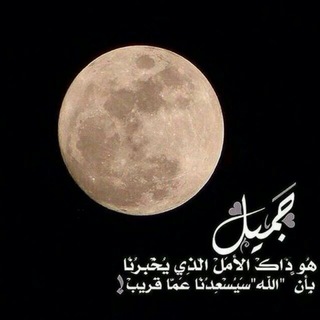
💜♡فلتسعد حياتك♡💜
2,211 Members () -
Group

وكالة ثاقب الإخبارية 🇮🇶
13,078 Members () -
Group
-
Group

ضُـحى .
313 Members () -
Group
-
Group
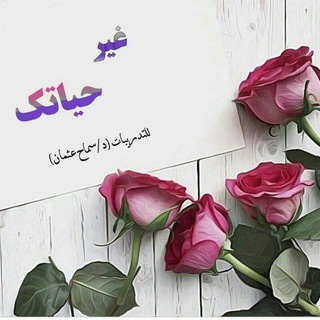
غير حياتك(المدربة د/سماح عثمان)
2,880 Members () -
Group

همسةُ تفاؤل💕✨
593 Members () -
Group

كيف تكون من الاغنياء
858 Members () -
Group
-
Channel

شفــيق حبـٌار 🤸♂
829 Members () -
Group

رَفَّافة.
14,480 Members () -
Channel

الخادم علي هادي الخزعلي
1,143 Members () -
Group

ستوريات حسينية
484 Members () -
Group

چاي عِراقي
4,485 Members () -
Channel

﮼صدقه،جاريه🍃
2,533 Members () -
Channel

❤ السعادة الزوجية ❤
500 Members () -
Group
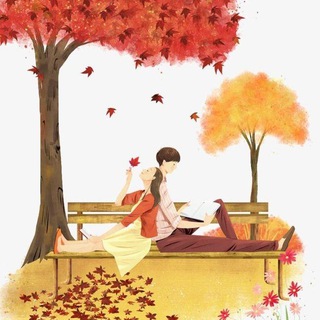
🍁 خـريـف الـعـمـر 🍁
51,531 Members () -
Group
-
Channel

🔻 كلشي الى انستا 🔻
355 Members () -
Group

سوق العرب 😌1😌 Arab Market
1,294 Members () -
Group
-
Channel
-
Group
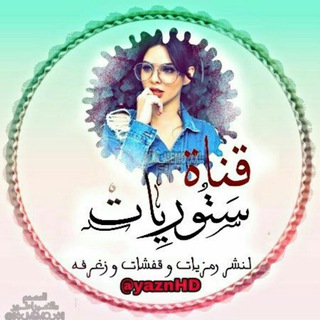
💗ˢᵗᵒʳʸ ₎⇣ريات໑ٰسـسـتـ💗
375 Members () -
Group

Тайский чат
3,812 Members () -
Channel

Transparency Reports
18,920 Members () -
Channel

Redamancy🖤
5,707 Members () -
Group

شروحات علي 📸🎞.
15,089 Members () -
Group

خبرتي في التعليم
3,024 Members () -
Group

∵ ‹ ˼ ألآعظـم ˹ ꀯ ϟ
1,799 Members () -
Channel

༄ 𝐗𝐀𝟕𝐌𝐄𝐃𝐗 ᵥᵢₚ
6,291 Members () -
Group

- المصمم|2 ±◈ ججـفٓـىء |10々⚕
990 Members () -
Group

Epic Store
571 Members () -
Group

الداعيان
1,607 Members () -
Channel

الكفارة _ Kefaret
1,172 Members () -
Group

BIG TITS HD PORN
732 Members () -
Group
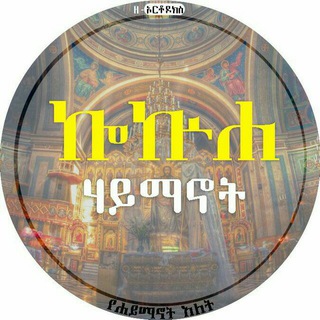
ኰኲሐ ሃይማኖት
364 Members () -
Group
-
Channel

The Right Path
433 Members () -
Group
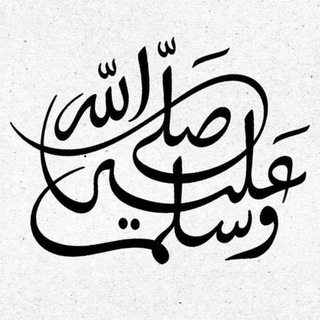
حُبّا وإيمانًا بالنبي صلوا عليه ﷺ
5,414 Members () -
Group
-
Group

- زحآام ♪ .
845 Members () -
Channel

شرح رياض الصالحين
2,138 Members () -
Group

سودانيات🇸🇩
2,801 Members () -
Channel

وٰهـٰ̲ـہمـٰ̲ـہ الاقنٰـعـهٰہٰٖ🎭
1,111 Members () -
Channel

فـٰٖٓﻟﺳَ̱͡فهۃة،۽ٖۧۖٓڪبَبٰٖٓـﺭٖٓيإﭑءٰٖٓ῞☻ֆء
1,676 Members () -
Channel

دعاء الميت
5,585 Members () -
Channel
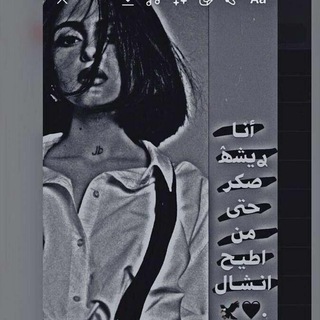
Z a h r a || زٓهـرة 🐌🔥
1,853 Members () -
Group
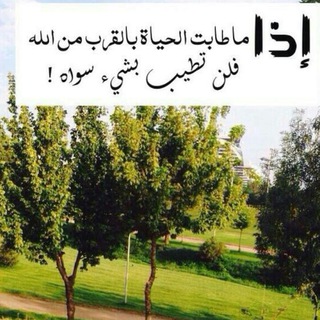
'حُــبّ اللّھ'💛🌿.
570 Members () -
Channel
-
Group
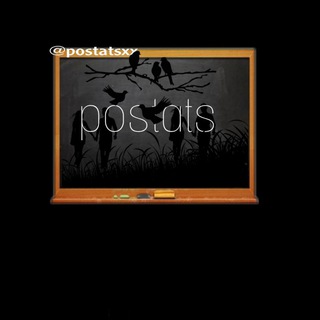
پـوسـتات || postats💙🙈
4,914 Members () -
Group

- ا̍ڸــڠــٰا̍مۭــدې AnD فــﯡدي ♔.
3,806 Members () -
Channel

All psychology
56,277 Members () -
Group

دكتور كبيدة💞
1,127 Members () -
Group
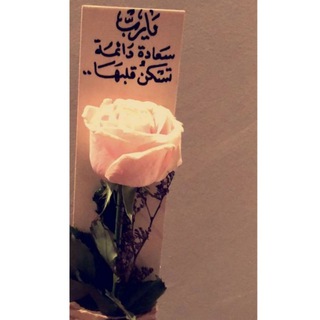
أدعية لصديقة روحي💗✨''
7,911 Members () -
Group

همسه عِشـہۣۙ❥ـٌِق💜❥
17,463 Members () -
Group

🍩عالم حواء للطبخ🍔
3,554 Members () -
Group

عش بصحة
94,886 Members () -
Group
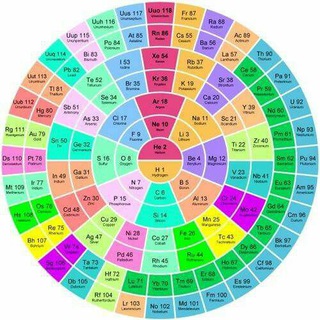
مكتبة الكيمياء العلمية
5,727 Members () -
Group
-
Channel

West World
2,026 Members () -
Group

أفيونُُُ
1,493 Members () -
Channel

#مـشاعر شقـاآوي♪☤:
3,173 Members () -
Channel

منصة مُستدام|| رياض أطفال♾
4,588 Members () -
Channel

IOS•CLASSIC HACK
3,134 Members () -
Group

🎤قصائد خالده مكتوبه🎤
4,926 Members () -
Channel

🇰🇷 مسلسلات كورية 🇰🇷
134,209 Members () -
Group
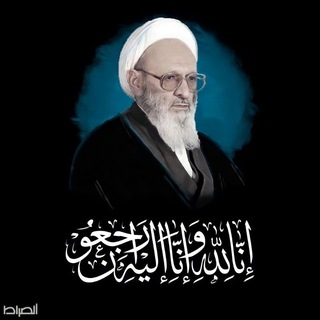
العارف الرباني الشيخ حسن زاده أملي
1,536 Members () -
Group

Азбука СЕКСА
14,564 Members () -
Group
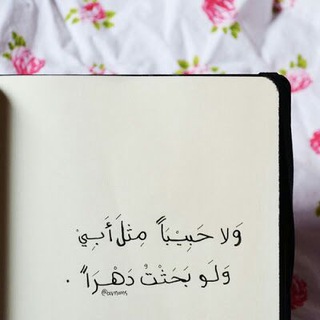
- لـ أبووي.
4,290 Members () -
Group

𝑴𝑬𝑳𝑶𝑫𝒀
45,916 Members () -
Group
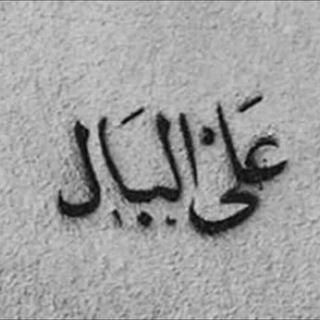
عـــلـــئ الـــبـــال
511 Members () -
Channel

رسائل انتحار
903 Members () -
Channel

مسلسل قيامة عثمان ج/1
2,034 Members () -
Group

ɢʜᴏsᴛ ᴅᴜᴄᴋ ™ 👑
470 Members () -
Group

قناة المدرب/ محمد رجب
22,503 Members () -
Group

اقتباسات 💭🖤
952 Members () -
Group

إبتسـシ︎ـــم 🖤🥀
1,432 Members () -
Group
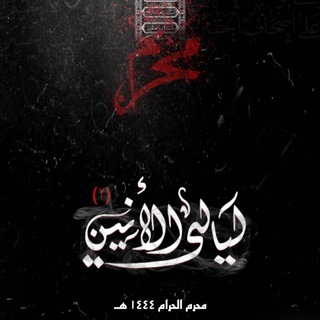
ليالي الأنين الثانية
4,865 Members () -
Group
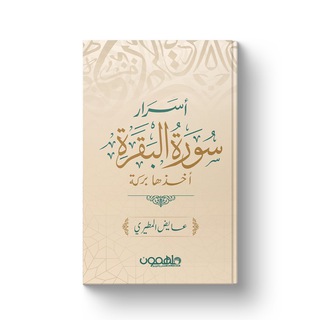
قناة عايض المطيري
17,240 Members () -
Group
-
Channel

﴿ وَأَلحِقّني بِاُلصَّـٰلِحِينَ ﴾ .
3,420 Members () -
Channel

Fliz movies
7,574 Members () -
Group
-
Group

سَوْرَة المَرُوح
4,415 Members () -
Group

الرخصة المهنية (التربوي)حمود
61,295 Members () -
Group

محمد آل سعيد 🌿🖤ঌ.
2,032 Members () -
Channel

شارب شوتر الشرق الاوسط الاولى
321 Members () -
Group

Anime Therapy - أنمي ثيرابي
3,486 Members () -
Channel

أََفتَقِدُنّيۦᴖ̈
974 Members () -
Group

ذات الشعر الجميل👸
4,243 Members () -
Channel

↜؏ـششق الـذات😴💜✘.
914 Members () -
Channel
-
Channel

ﺨڕﭘﺸآټ خہطہٳفُہ❥”
11,195 Members () -
Group
-
Group

يوميات قهوه وكتب مصوره 📖☕️
3,134 Members ()
On Android, tap the three-dot Menu button in the top-right of any Telegram chat and choose Mute notifications. On iOS, tap the contact or group name at the top of the screen and choose Mute. Then you can choose to mute the chat for various periods of time, or forever. Does it ever happen that you send a message, and within a few seconds you find out a glaring typo? Well, there is an edit button to save you on Telegram, but not so much on Twitter. All you have to do is select the message and tap on the “Edit (pen)” icon at the top and you can easily edit the message. However, it will show you an “Edited” label after you have made the changes. Also, there are no time-bound restrictions for editing messages on Telegram. You can only edit messages up to 48 hours of sending them (forever if the messages are posted in your “Saved Messages” chat). Schedule Messages
Now, it will be added to your custom notification sounds list. Besides, you will also get a confirmation saying that you can now use this sound as a notification tone in your custom notification settings. Just tap on this confirmation alert or head over to the Settings -> Notifications and Sounds. After that, tap Private Chats. Then choose Change Number and follow the instructions. This will move all messages, clients, and media to your new mobile number. Plus, Telegram will automatically add your new number in the address books of all your contacts. Hide Telegram Profile Photo Copy a Part of Text from a Message Telegram Messenger Tricks
Telegram Mute Length Multiple Answers: It is the best way to settle the score by allowing members to select multiple answers. Public groups can now enable join requests – allowing group admins to review new members before approving them to write in the chat. Users who open the group can tap Request to Join, adding their request to a list that only admins can access. Custom Theme Your Telegram 5b
To lock a chat go to Settings->Privacy and Security->Passcode Lock and enable it. Once you create a passcode and enable it, you will be able to lock and unlock your chats by tapping on the lock icon at the top right of the app. Custom Theme Your Telegram 3b
Warning: Undefined variable $t in /var/www/bootg/news.php on line 33
SA